BMW Diagnostic Tool, BMW Esys
Solve BMW ICOM Esys Communication Error with BMW ZGW Gateway
Solve BMW ICOM Esys Communication Error with BMW ZGW Gateway
In some situation, your BMW ICOM ISTA+ software build communication with the BMW gateway correctly and work well, but when you try Esys can’t. So here is a solution for you to fix this problem.
Procedures:
Step 1:
Run Tool32 software,double click “steuern_reset_learn_flexray” to perform command
Step 2:
Double click “steuern_learn_flexray”
Step 3:
Perform ZGW gateway reset
Note:
If after resetting, the communication error still exists. Please check if ICOM or ZGW is damaged.
How to Configure Connection Port for BMW ICOM Esys Software
BMW Esys is a special programming/coding software for BMW F-series vehicle models. For different interfaces, you need to do related settings. Here istabmw show you a guide on configuring ports for BMW Esys software.
Procedures:
As the below picture shows: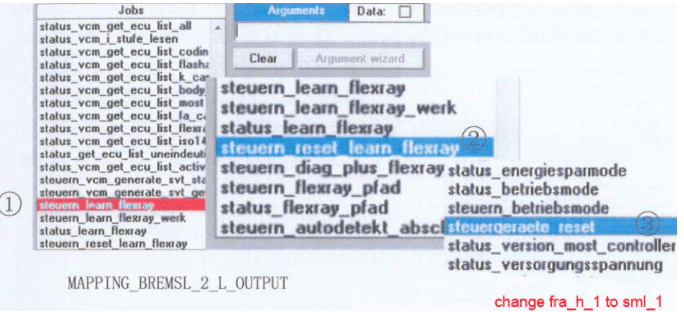
How to Configure Connection Port for BMW Esys Software
1. Connection via gateway URL
VPN remote port, when you use an Enet cable, you need to use this option
2. Connection via ICOM/Ethernet
If you use ICOM, you need to use this option. Input IP address read out from iTool Rader
Just change digits before 50160
3. Connect via VIN
This option is selected when you use ENET cable, generally here shows with a 17-digit VIN
