Uncategorized
ICOM Next Interface Cannot Be Recognized by ISTA ISTA-D
Have you ever met that ISTA-D cannot recognize your BMW ICOM Next Interface?
Suggested fix:
-
- Click on the little gear icon at the top right corner of the taskbar after you open ISTA-D Pro.
-
- Click on the vehicle interface tab(VCI Config)
-
- Select the HO-ICOM ENET direct connection option then OK at the bottom.
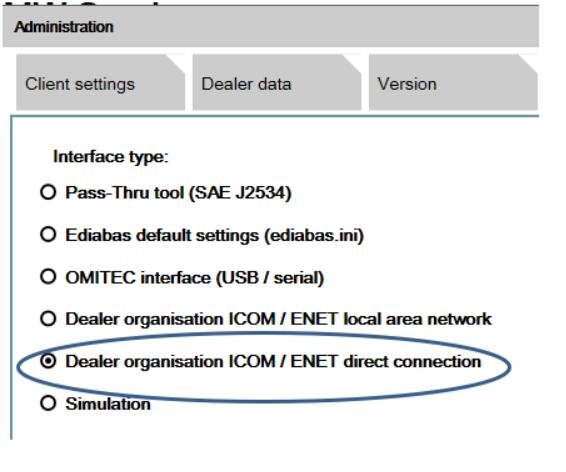 After that, you will see a new window asking you about your IP address, select the ICOM option then enter the following please:
169.254.254.42
After that, you will see a new window asking you about your IP address, select the ICOM option then enter the following please:
169.254.254.42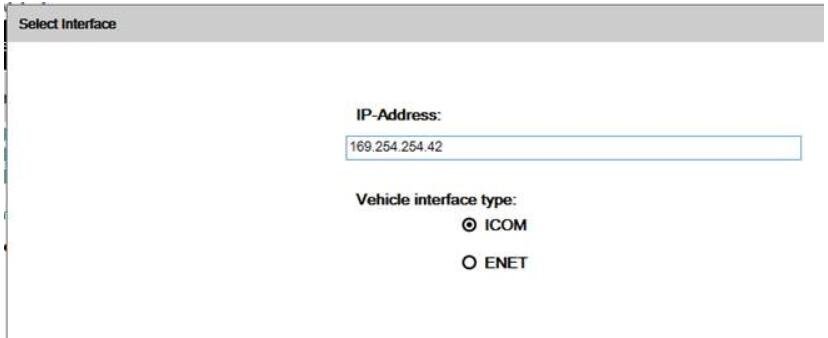 Now, you should be able to connect.
The software should remember your selection and use it in the future.
Now, you should be able to connect.
The software should remember your selection and use it in the future.
