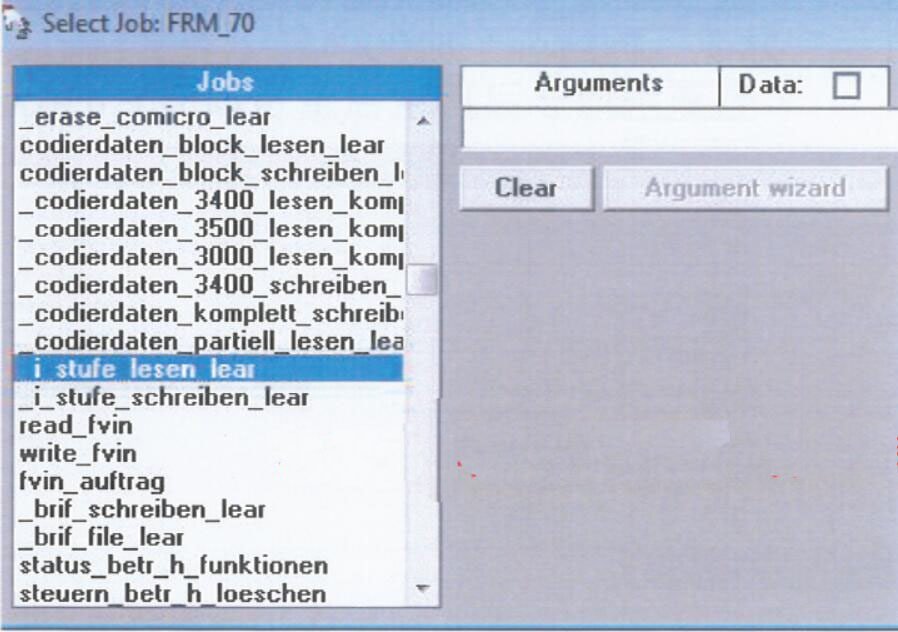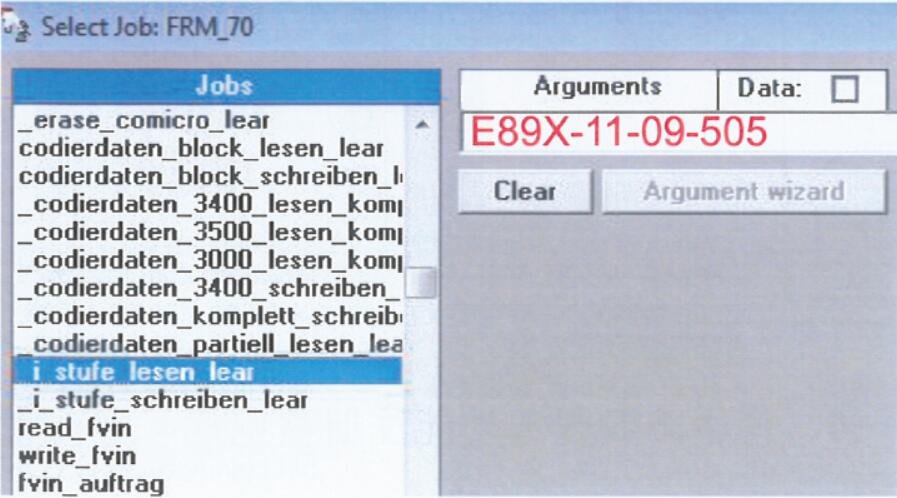Tool32
BMW E series Firmware iLevel Upgrade by Tool32
How to Change BMW E Series firmware iLevel by TOOL32
This post will walk you through changing the integrated level on a BMW E series vehicle using TOOL32.-
- Load a FRM or CAS file, for example, FRM70.PRG, into the TOOL32 software.
-
- Choose “i stufe lesen,” and then read out the integrated level I-STEP for the current vehicle.

- Choose “i stufe lesen,” and then read out the integrated level I-STEP for the current vehicle.
-
- Choose “i stufe schreiben”
-
- Then enter the new integrated level I-STEP.
-
- To write it to FRM, double-click “i stufe schreiben.”
-
- Then, using NCS, write FA to CAS.

- Then, using NCS, write FA to CAS.