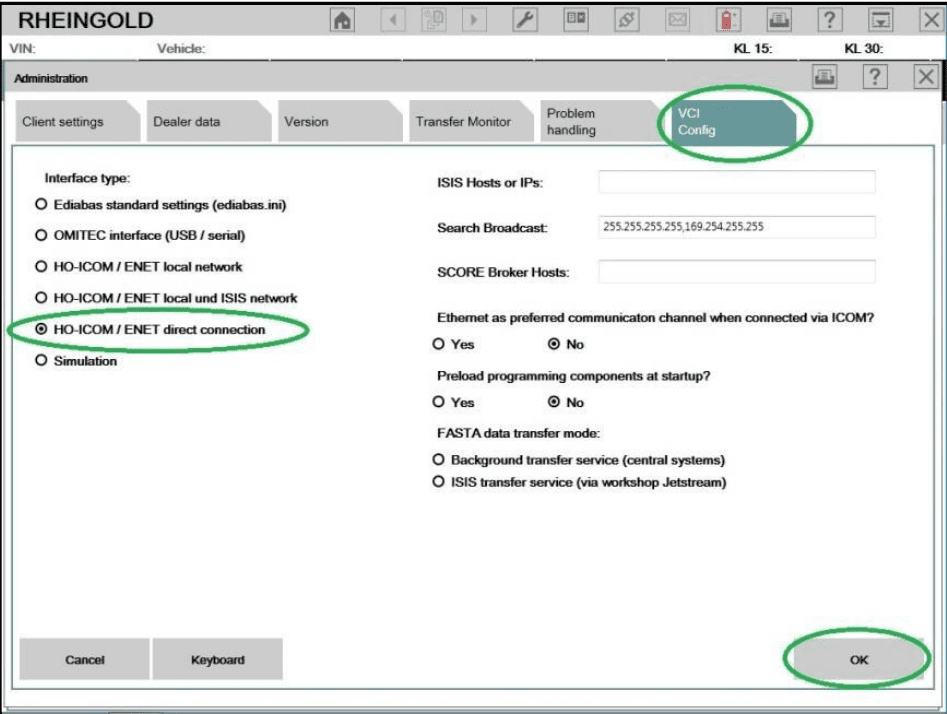BMW ISTA
The Guidance of Using BMW Rheingold ISTA with Enet Cable
The Guidance of Using BMW Rheingold ISTA With ENET Cable
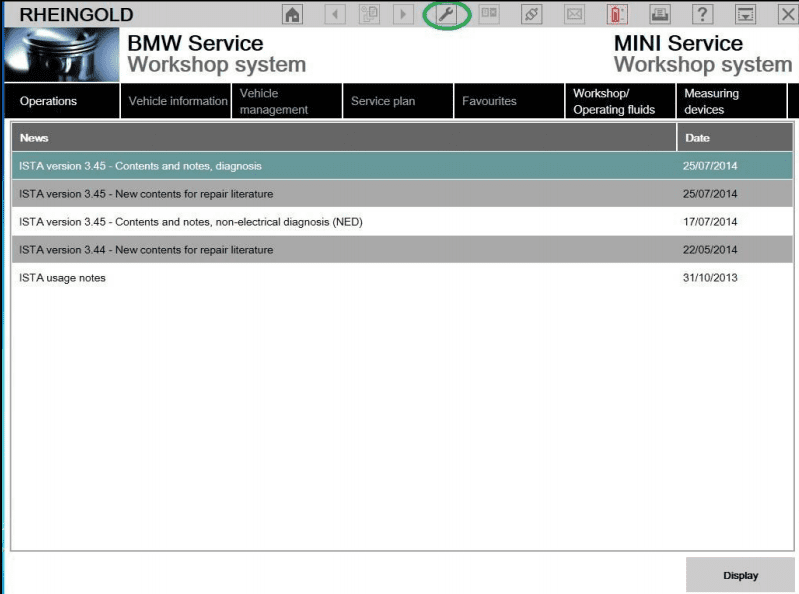
An ENET cable is a diagnostic and programming tool for BMW vehicles. It enables communication between the vehicle and a computer or laptop via Ethernet port connectivity. The ENET cable is used with software such as EsysPlus, ISTA+, INPA, and others to diagnose and program the vehicle systems.
How to Use BMW Rheingold ISTA With ENET Cable
- Open used for connection network adapter properties, then “Internet Protocol Version 4 (TCP/IPv4)” properties, then enter 169.254.1.1 for “IP address” and 255.255.0.0 for “Subnetmask”.
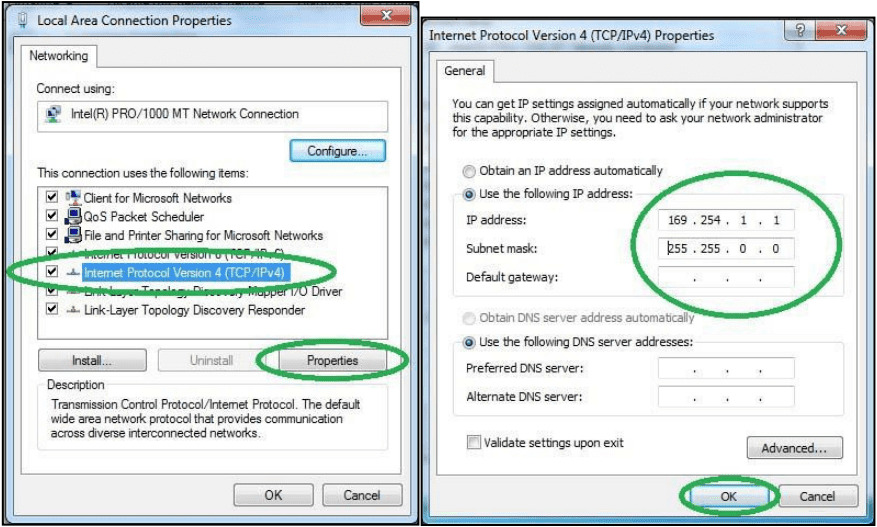
- If VMware is installed, open Virtual Network Editor and disconnect from the host any adapters with Subnet Address 169.254.0.0.
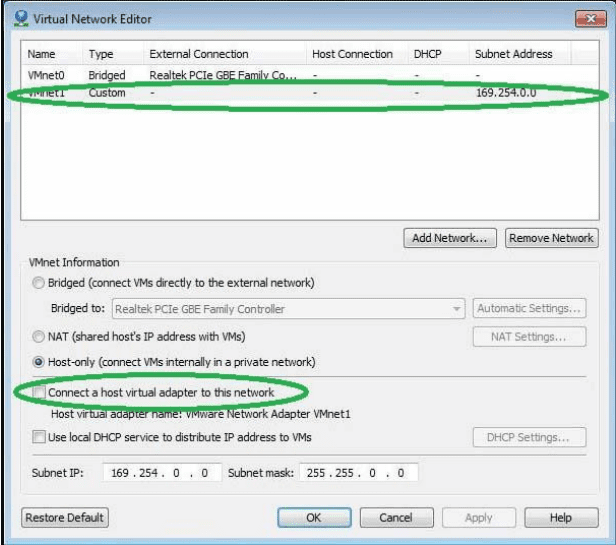
- Connect the car with an ENET cable to PC, and turn the ignition on.
- Now run BMW Rheingold ISTA using the shortcut in the start menu and wait until it boots, then press the settings button.
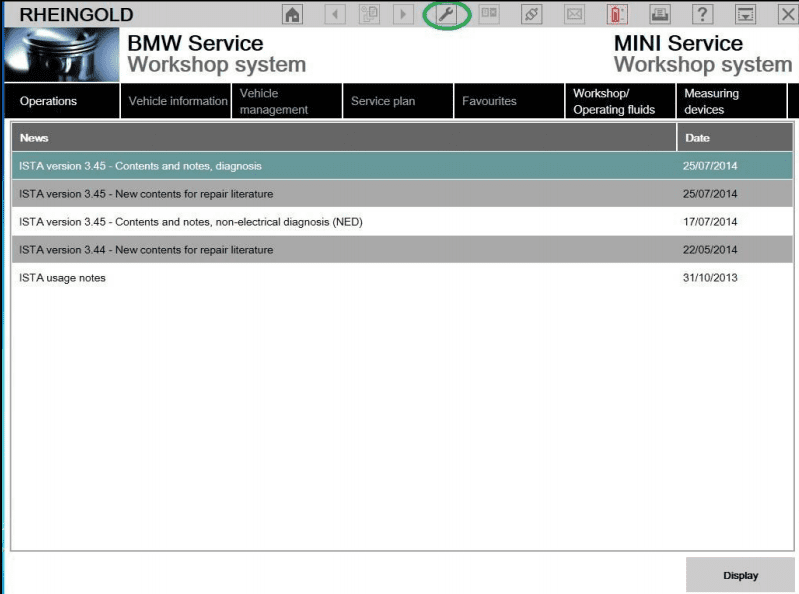
- Select the “VCI Config” tab and “HO-ICOM/ENET local and ISIS network”, then “OK”.
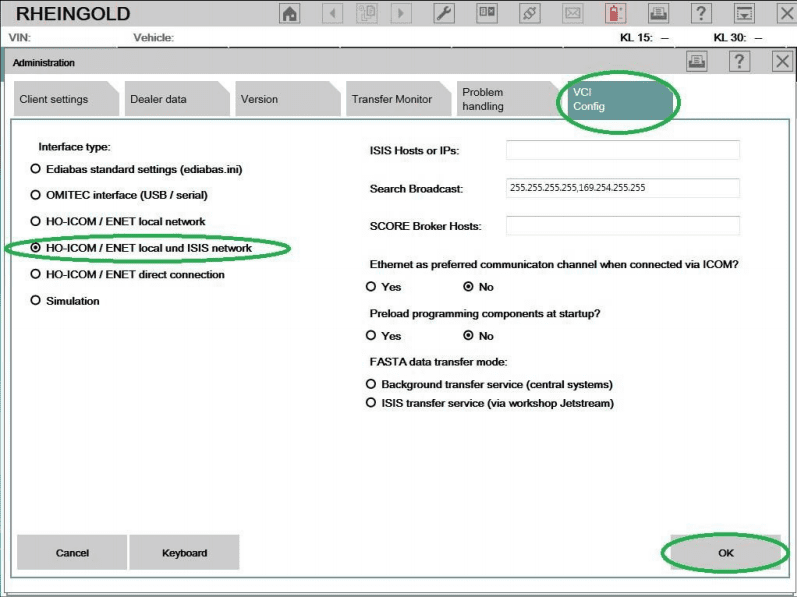
- Go to “Operations”, then “Read Out Vehicle Data” and “CompleteIdentification”.
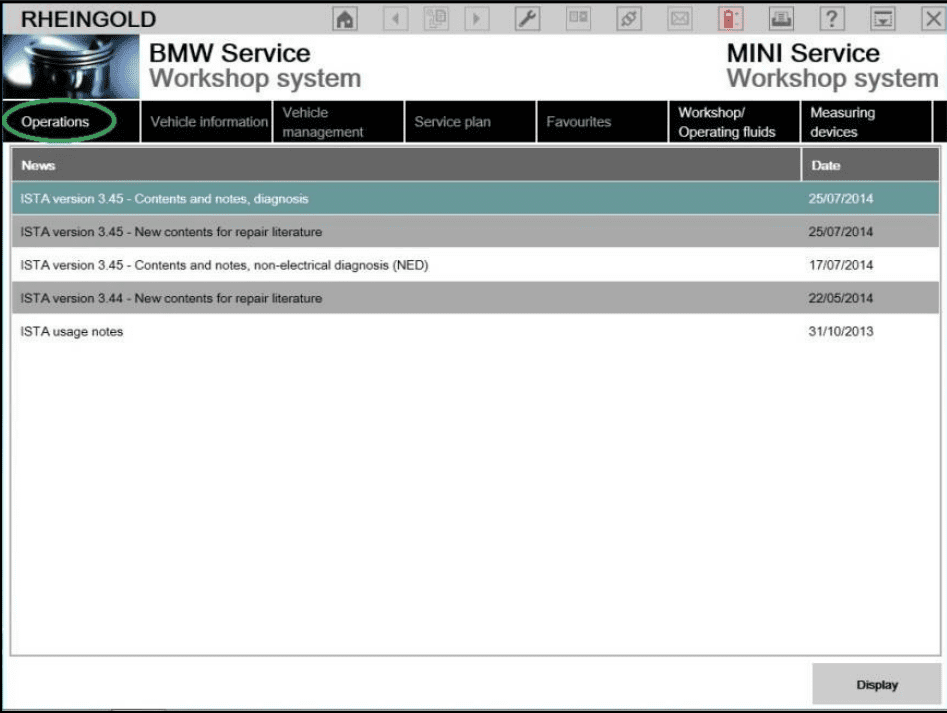
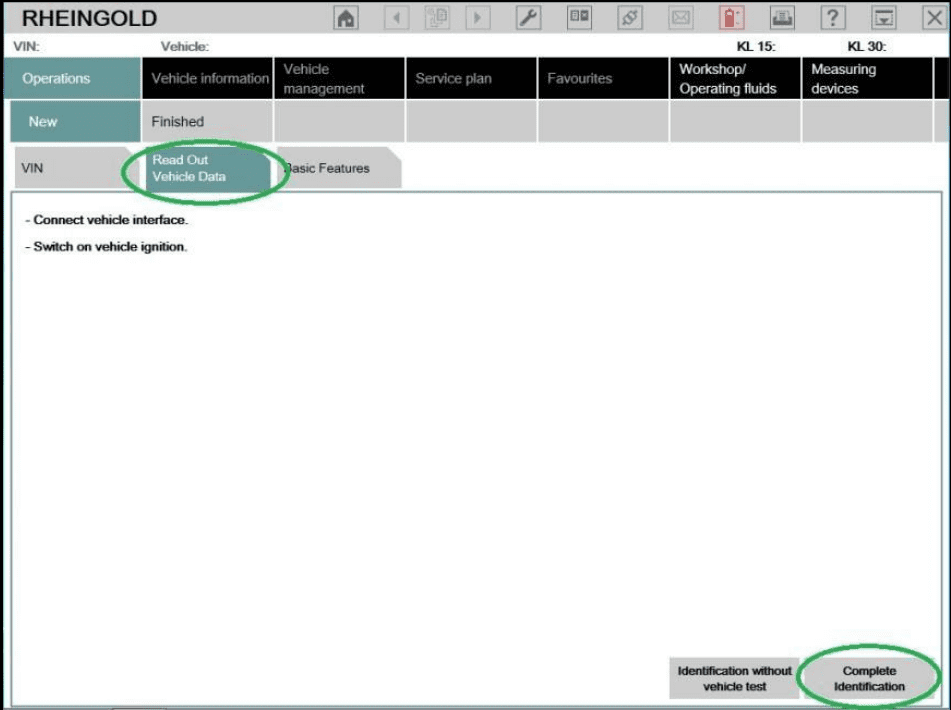
- Select your ENET connection from the list and press the “Set up connection” button.
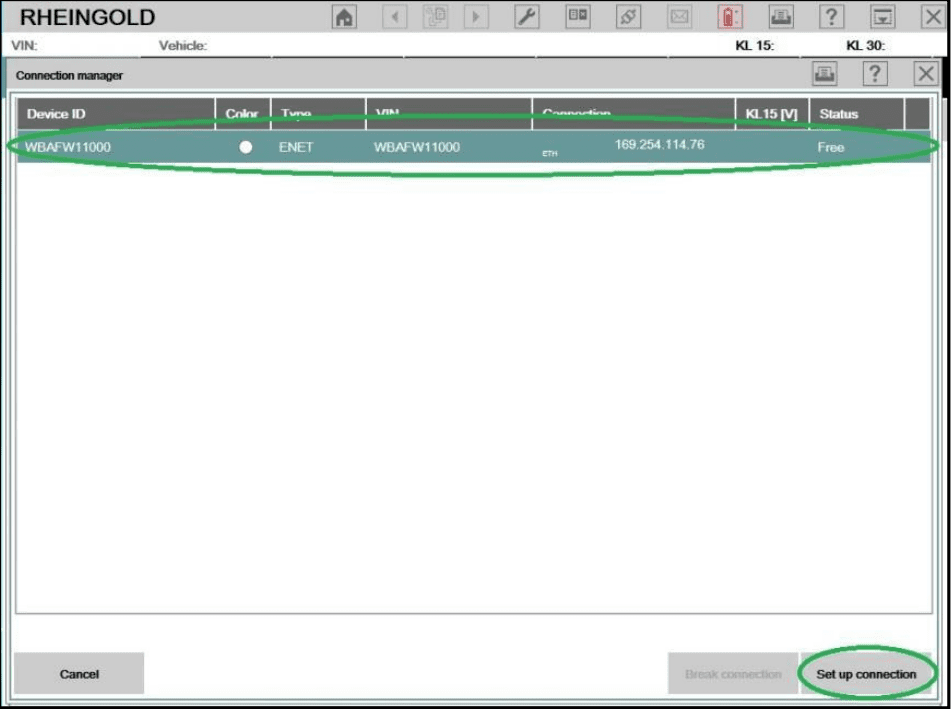
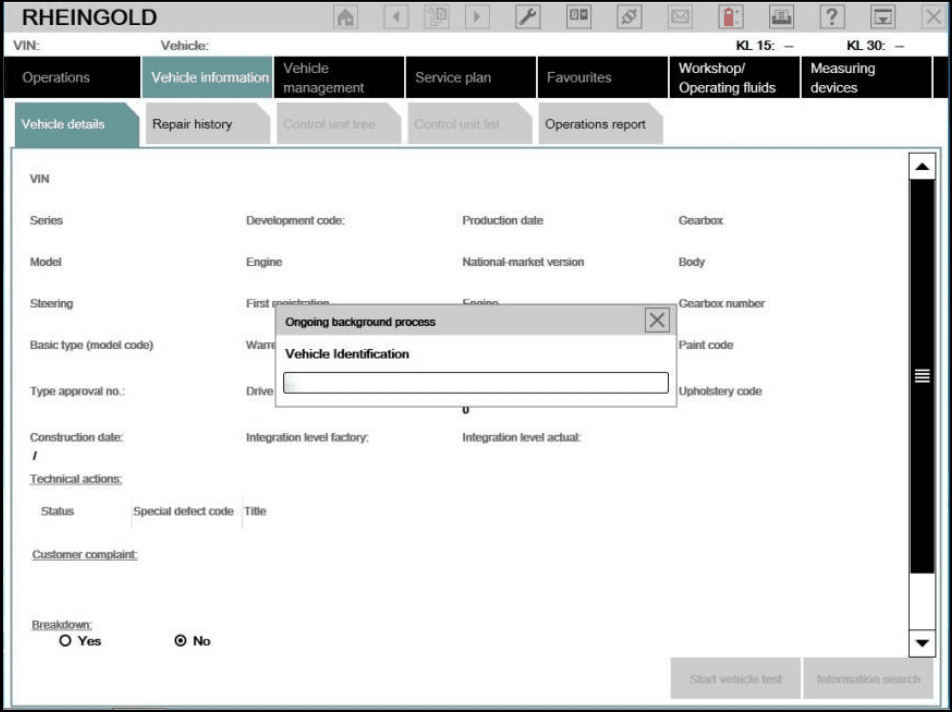
- Alternatively, you could select “HO-ICOM/ENET direct connection” in the “VCI Config” tab and “ENET” mode with an empty “IP-Address” field during connection setup.