BMW Diagnostic Tool, BMW ISTA
How to solve BMW F32 Programming Problem with BMW ISTA-P?
How to solve BMW F32 Programming Problem with BMW ISTA-P?
When programming BMW F32 by BMW ICOM NEXT A, always got an error reading “Vehicle programming with ISTA-P is no longer approved for the connected vehicle. Vehicle management is now only possible with ISTA4. Please observe the release notes!”
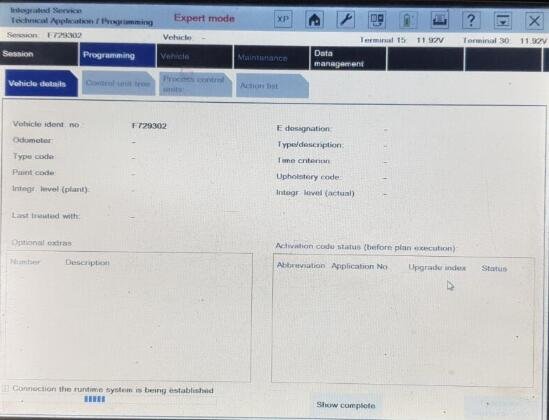
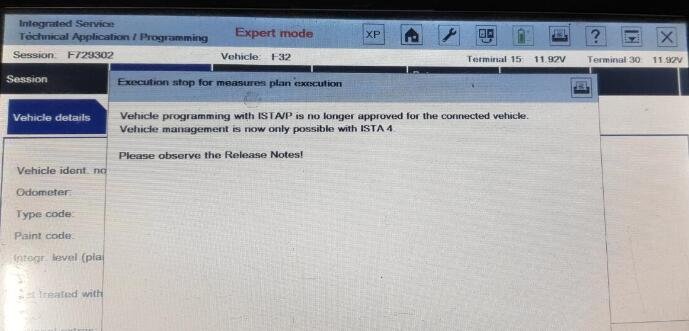
Solution:
For BMW F/I/G series programming, please use BMW ICOM diagnostic software instead of programming software.
Here is the related operation guide.
- Step 1: Enter diagnostic software ISTA+ After reading out the vehicle information, select the Service plan
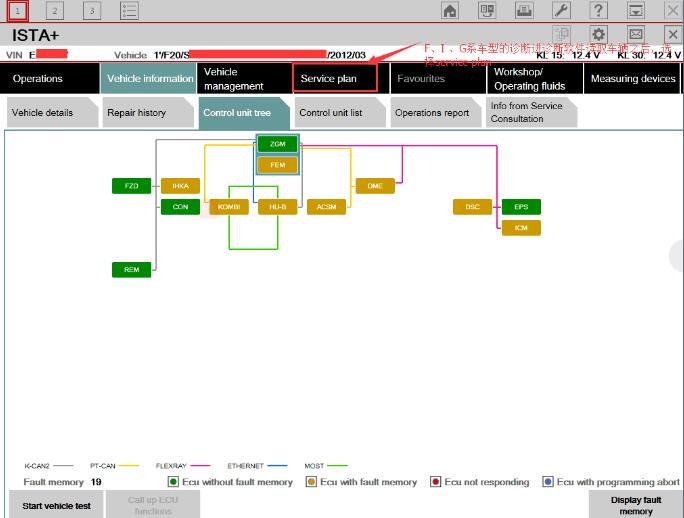
- Step 2: Then click Programming plan
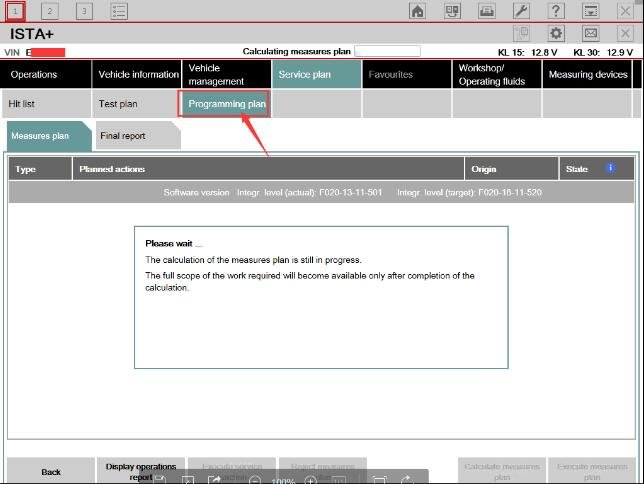
- Step 3: When a list of the hardware and software actions fully appears on the screen, click Execute measures plan.
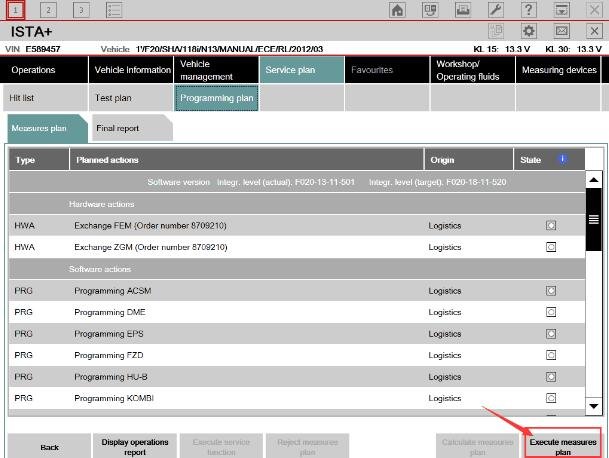
Pay attention to the prompt:
The measures plan contains hardware actions preventing implementation of the measure plan.
Observe the following procedure:
- When removing/exchanging a control unit, select “Control unit exchange” and select the control unit to be exchanged on the “Before exchange” tab.
- In the case of retrofits/ conversions, select “Vehicle modification” and select the relevant retrofit/conversion.
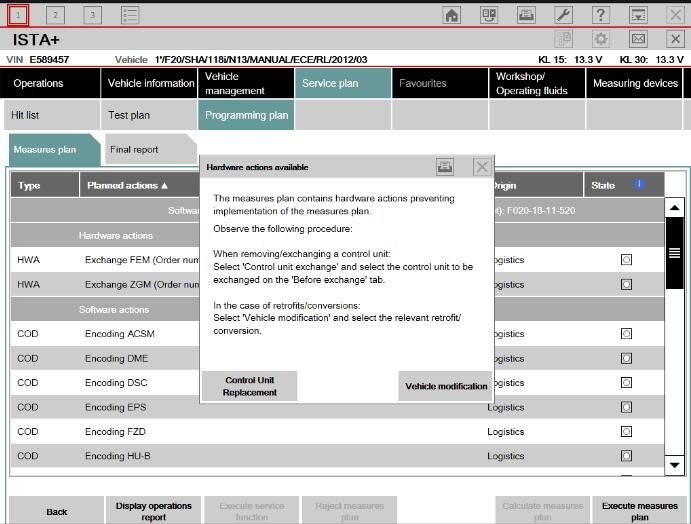
Note: If your BMW ICOM NEXT diagnostic tool comes without software, it’s better to get the software V2023.01 ISTA 4.39.31 ISTA-P 3.71.0.200.
- V2023.01 Version Software ISTA-D ISTA 4.39.31 ISTA-P 3.71.0.200 with Engineer Programming
- Software Version: V2023.01
- ISTA-D: 4.39.31,with SDP Programming Database 4.39.32
- ISTA-P: 3.71.0.200 with Engineer Programming, supports the programming of BMW motorcycles and electric vehicles and can program F/G/I/K chassis for cars (through the BMW ICOM, not other cables)
- Vin: V2023.01.19
- BMW ETK: 2019.12
- BMW KSD: 2019.12 Multilanguage
- BMW FSC Navigation Code Generator
- BMWAiCoder for BMW Coding
BMW ICOM V2023.01:
- Get engineer version, INPA 5.09, Winkfp 5.2.3,NCS 3.5.1, e-sys 3.30,data V67.0
- get Chinese software DR.GINI B020
- get count code navigation tool software FSC operator code
- get one-click hidden brush tool BMWAi V4.6
- Add DIS Software for Old cars, DISV57 and DISV44, diagnosis, and programming for BMW virtual machines
- Support Vehicles: For BMW Cars, For BMW Motorcycle, For Rolls-Royce, For Mini Cooper
ISTA-P and ISTA-D Multi-language are available in diagnosing, programming, and TIS diagram circuit: British English, German, Spanish, French, Italian, Polish, Portuguese, Turkish, Czech, Swedish, Dutch, Indian, Greek, Russian, Simplified Chinese, Traditional Chinese, Japanese, Korean and Thai.
