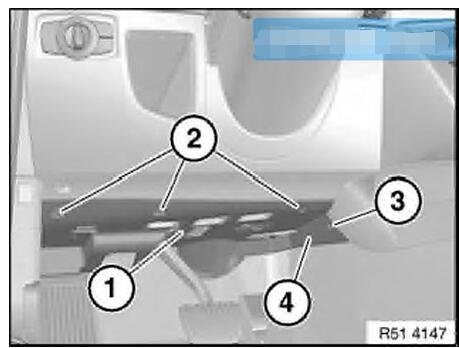BMW Diagnostic Tool, BMW ISTA, Uncategorized
Remove CAS MC9S12 module for BMW 2 Series 2004-2012 with BMW ICOM A2 NEXT A3+B+C
Remove CAS MC9S12 module for BMW 2 Series 2004-2012 with BMW ICOM A2 NEXT A3+B+C
Newest BMW ICOM NEXT A2 A3+B+C V2020 08 Software Released
- BMW ICOM A2 Software Version : V2020.08
- ISTA – D : 4.24.13,with SDP Programming Database 4.24.12
- ISTA – P : 3.67.1.000 with Engineer Programming supports the programming of BMW motorcycles and electric vehicles and can program F/G/I/K chassis for cars (through the ICOM, not another cable)
- Vin: V2020.6.08
- BMW ETK: 2019.12
- BMW KSD: 2019.12 Multilanguage
- BMW FSC Navigation Code Generator
- BMWAiCoder for BMW Coding
BMW ICOM NEXT V2020.08, With Free Software:
- Get engineer version, INPA 5.00, winkfp 5.2.3,NCS 3.5.1, e-sys 3.30,data V67.0
- get Chinese software DR.GINI B020
- get count code navigation tool software FSC operator code
- get one-click hidden brush tool BMWAi V4.6
- Add DIS Software for Old cars, DISV57 and DISV44, diagnosis, and programming for BMW virtual machines
- Support Vehicles: For BMW Cars, For BMW Motorcycle, For Rolls-Royce, For Mini Cooper

Procedures:
Remove the CAS
Disconnect protective edging (1) in the region of the left pad (2), the dashboard in the direction indicated by the arrow.
Unclip the left cover (2) instrument panel at points(3) and remove it.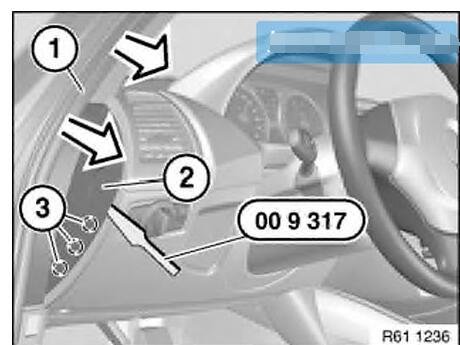
Release the left ventilation gritle(1) of the clips at (2).
Unlock the clips(3)
Remove the left ventilation grille (1) in the direction indicated by the arrow.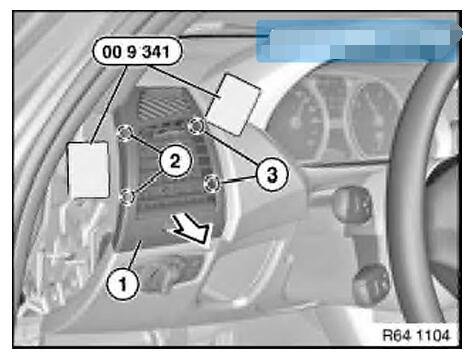
Release screws(1) and(2).
Remove the expanding rivet(3).
Pull the trim(4) ago.
Disconnect the appropriate connectors and remove the trim(4).