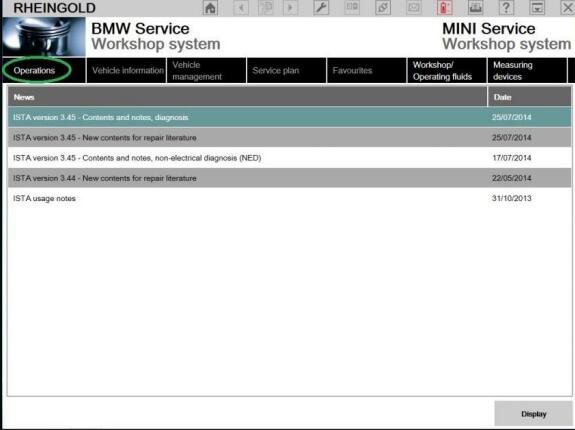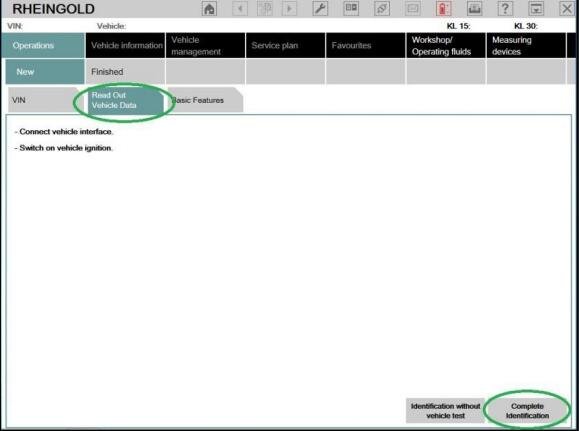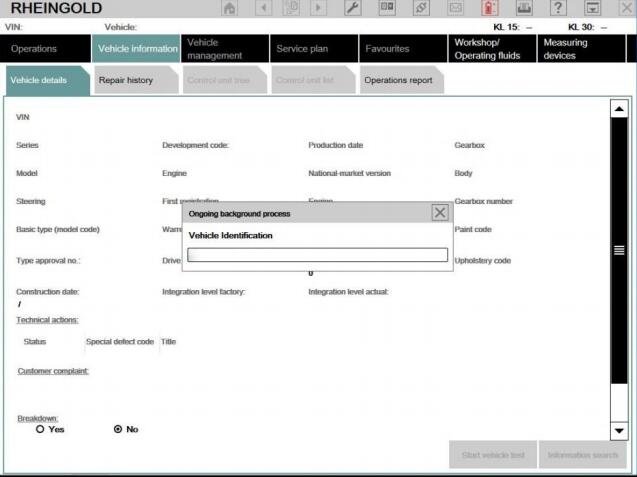Uncategorized
How to verify and configure your interface with BMW ISTA+?
The following information is freely available on the internet, however, has been consolidated here to
help the DIYer in interface configuration (Rheingold, ISTA-D, and ISTA+ all are simultaneous and are used interchangeably. For the purposes of this document, we will only use 3 interfaces, K+DCAN,
ENET and ICOM. Additional configuration of these interfaces is not discussed here. Refer to other
publicly available information on the internet or specific forums.
Using BMW ISTA With USB K+D-CAN CABLE (Example using Com Port 9)
- Plug your K+D-CAN cable and install drivers. For FTDI-based cables use the latest drivers.
- Open “Device Manager”, then USB Serial Port properties, go to the “Port Settings” tab, and click
“Advanced…”. Change the port number to “COM9” and the latency timer to “1”. Confirm configuration via the “OK” button.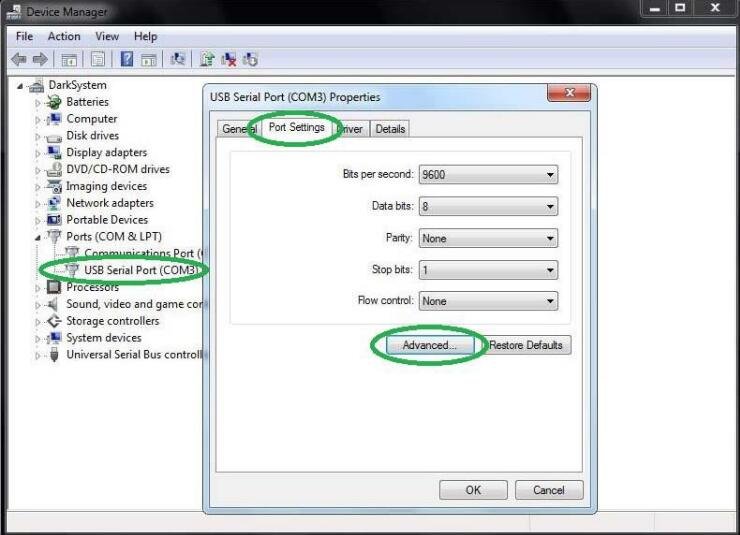
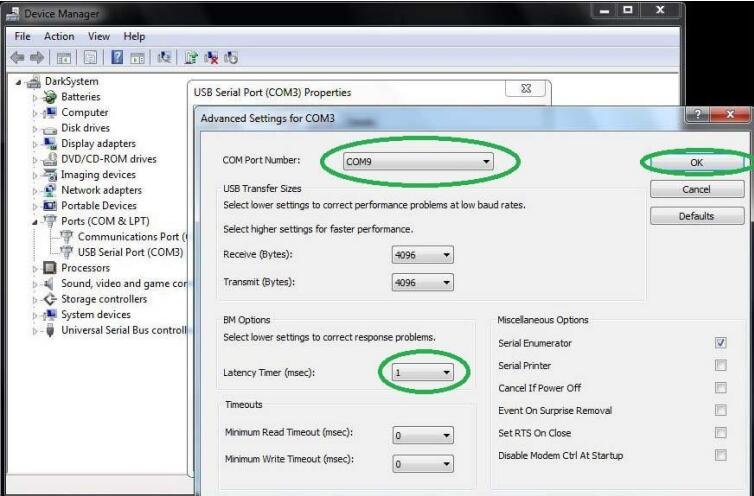
- Open C:\EDIABAS\BIN\EDIABAS.INI with Notepad and check for “Interface = STD: OBD”. In TCP
settings set “Port = 6801”.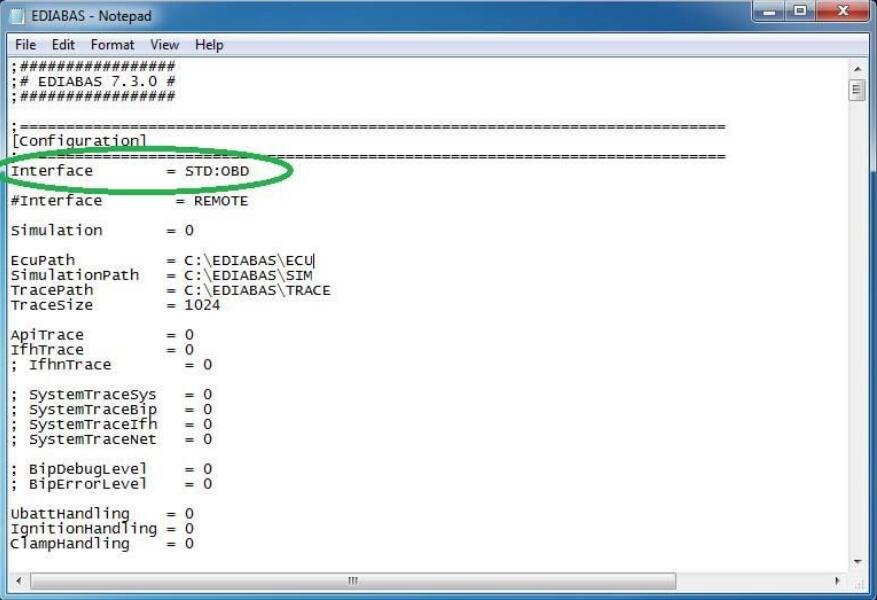
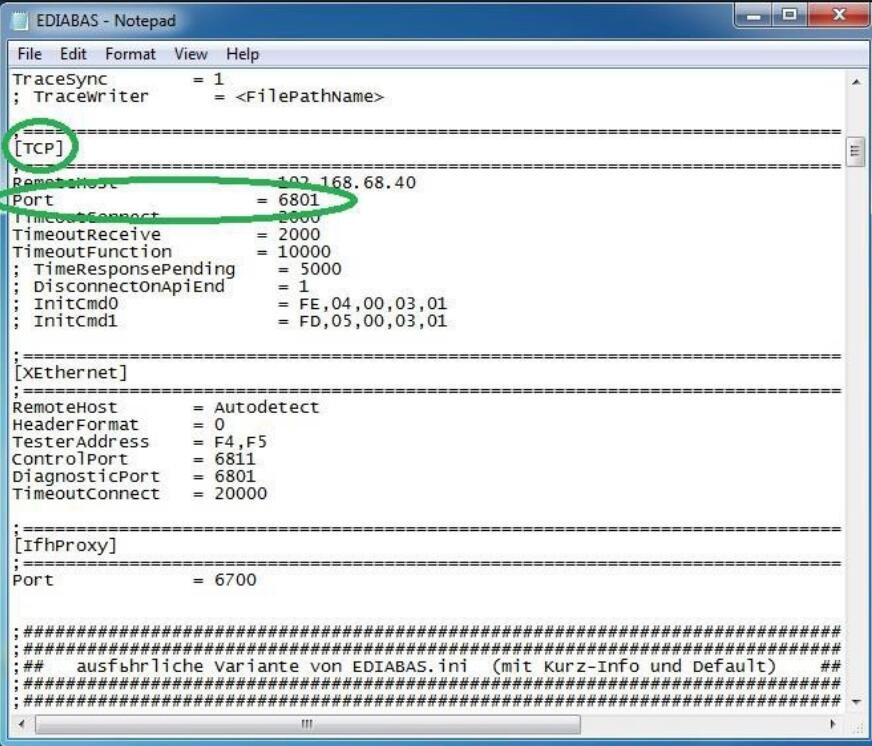
- Open C:\EDIABAS\BIN\OBD.INI with Notepad and check for“Port=Com9”.
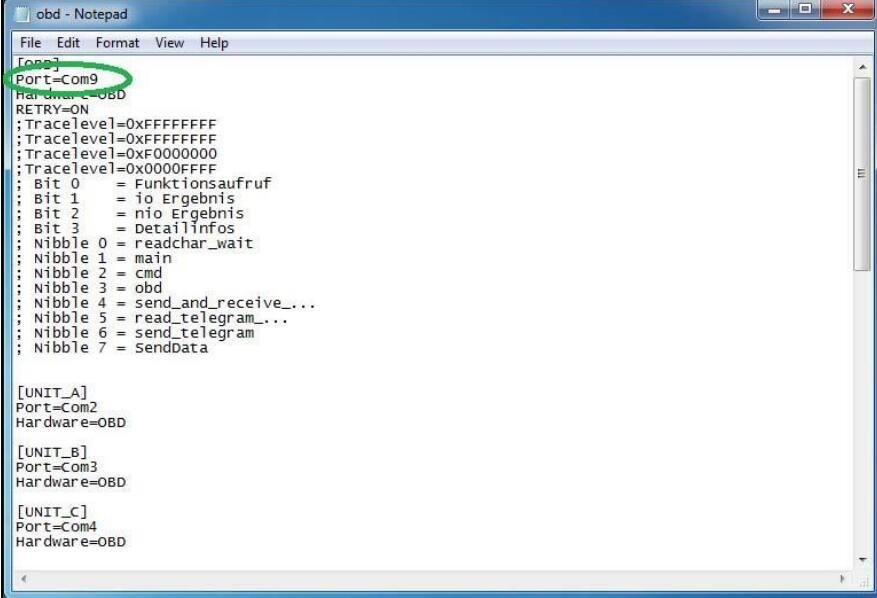
- Connect the car with a K+D-CAN cable to PC.
- Now run BMW ISTA using the shortcut in the start menu and wait until it boots, then press the settings button.
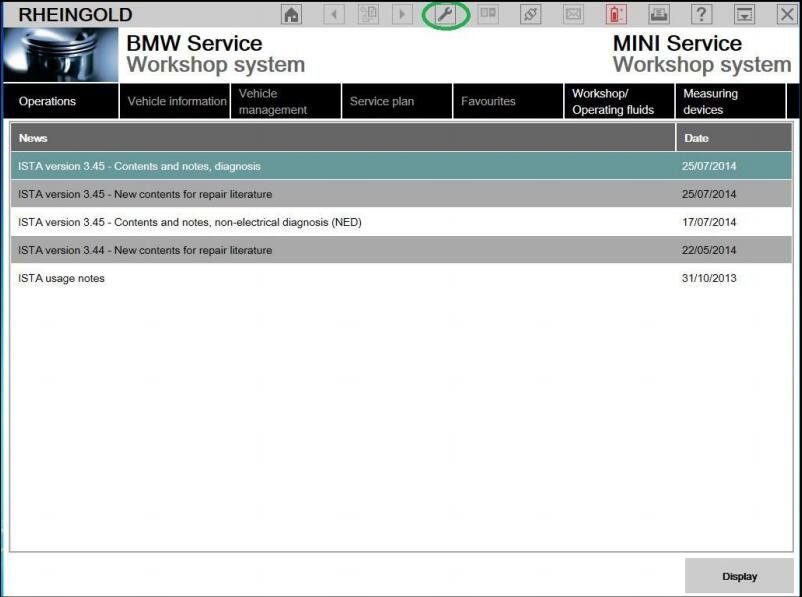
- Select the “VCI Config” tab and “Ediabas standard settings (ediabas.ini)”, then “OK”.
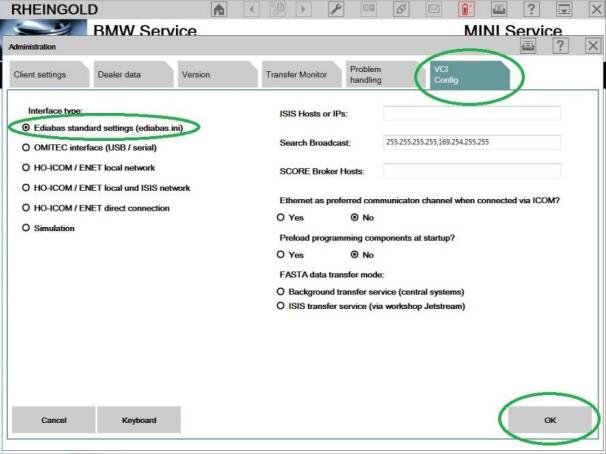
- Go to “Operations”, then “Read Out Vehicle Data” and “CompleteIdentification”.
Back to Table of Contents