Uncategorized
Decode Error Codes on BMW Cars
Decode Error Codes on BMW Cars
BMW Fault Code Lists – Guides
Error Code:
ABS Fault Codes – BMW Fault Code Lists Download
ZKE Fault codes – BMW Fault Code Lists Download
Super Fault Codes Pcodes 1996-2003 – BMW Fault Code Lists Download
Carsoft & Peake BMW 0BD1 Fault Codes – BMW Fault Code Lists Download
Carsoft & Peake BMW 0BD2 Fault Codes – BMW Fault Code Lists Download
E36IHKCodes – BMW Fault Code Lists Download
Transmission (EGS) Fault Code Lists – BMW Fault Code Lists Download
IHK codes – BMW Fault Code Lists Download
KOMBI Codes – BMW Fault Code Lists Download
LCM Codes – BMW Fault Code Lists Download
Peake R5FCX Handbook – BMW Fault Code Lists Download
Peake SRS Codes – BMW Fault Code Lists Download
Airbag (SRS) Fault Code Lists – BMW Fault Code Lists Download
Content
1. Car diagnostics
2. Code Decryption
2.1 Air, pressure, and temperature sensors
2.2 Electric circuit
2.3 Engine
Car diagnostics
BMW e39, e53, and e46, as well as many others, have many sensors and other electrical devices, the breakdown of which can be found through diagnostics. Checking a car for errors can be done both at a specialized MOT station and on its own at home. Unfortunately, this procedure is not cheap at the service station, so for those car owners who decide to check their onboard computer on their own, this instruction will come in handy.
To test your vehicle yourself, you will need:
- A personal computer or laptop (it is better to choose the second since it is more compact), in which a COM port should be present.
- Diagnostic equipment, in particular, an Inpa or Carsfot scanner. The first was recognized by domestic motorists: in Russian and Ukrainian service stations, rarely can other equipment be found, mainly Inpa is used.
- Com cable.
- Official diagnostic software (mainly DIS utility is used for BMW cars).
So, you need to connect the Inpa diagnostic equipment to the laptop on which the DIS program should be installed and to the onboard computer of your BMW. Having installed the software correctly, you can proceed to check the BC (onboard computer) for malfunctions. But checking the car is only the first step to eliminating the error. During diagnosis, certain codes will appear on the laptop screen, which indicates the presence of a particular breakdown. How to understand them?
Decoding Codes
In this case, you will need to decrypt the codes to know what exactly broke in your car. In the case of BMW diagnostics, codes with letters may appear on the laptop screen. What do these letters mean? Here you will need a translation from specialists, but our website has prepared specially for BMW owners the decryption of the onboard computer codes.
P – failure detection in the transmission system;
B – body defect;
C – defect in the operation of the chassis.
We will review the errors most often encountered when checking BMW onboard computers.
Diagnosis of a BMW car with a laptop and special diagnostic equipment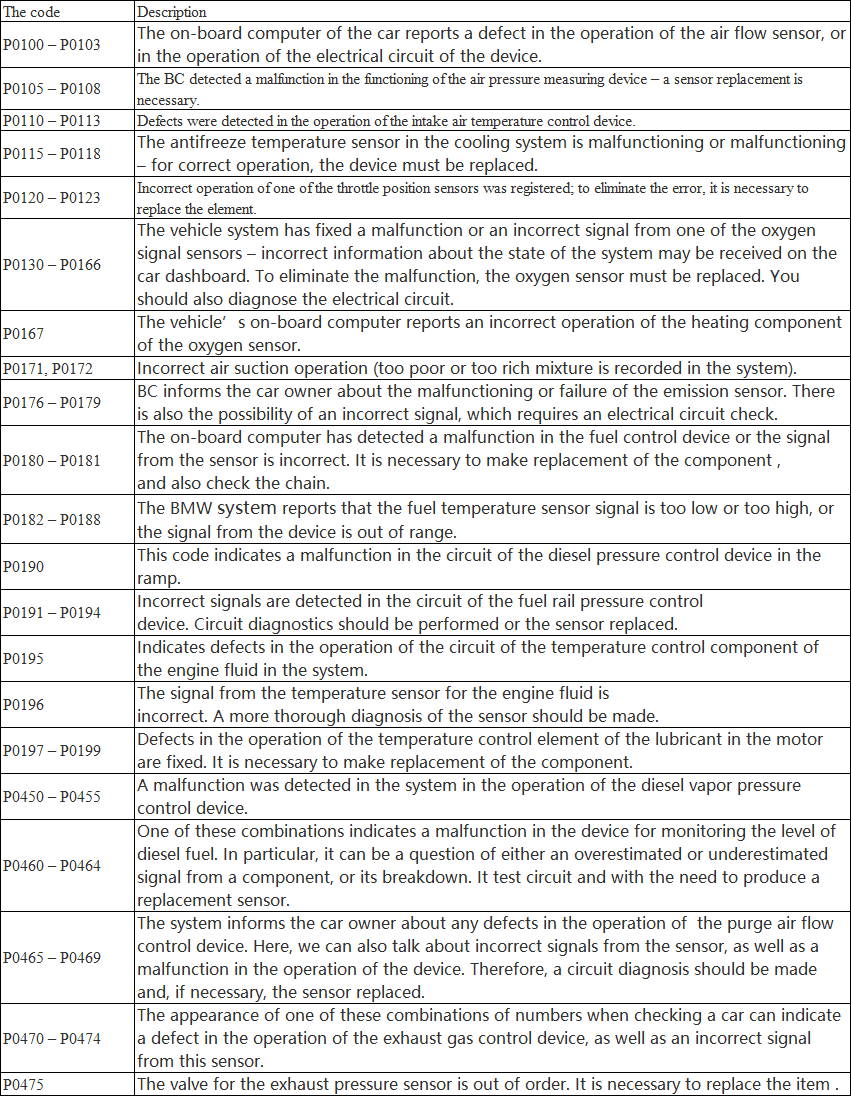
Electrical Circuit
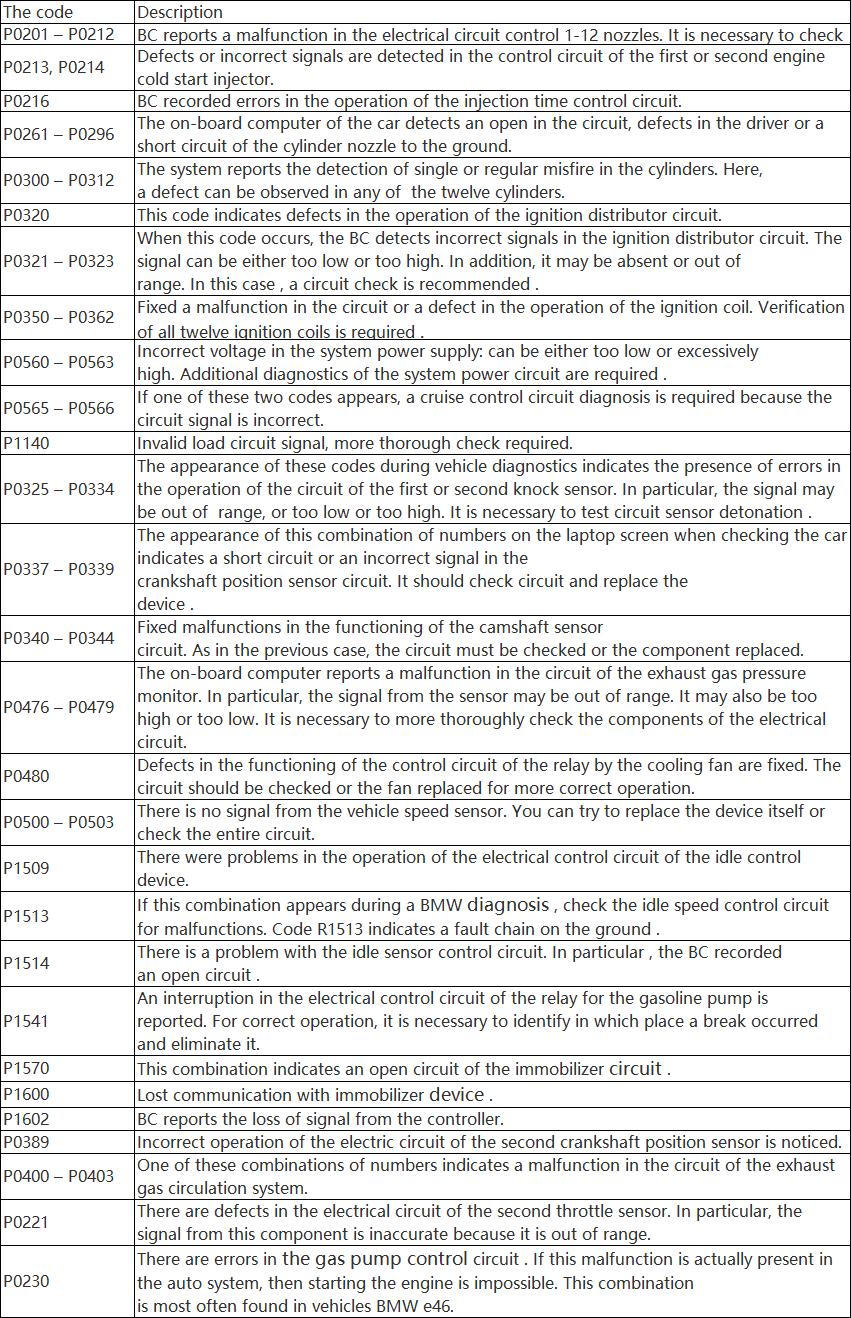
Engine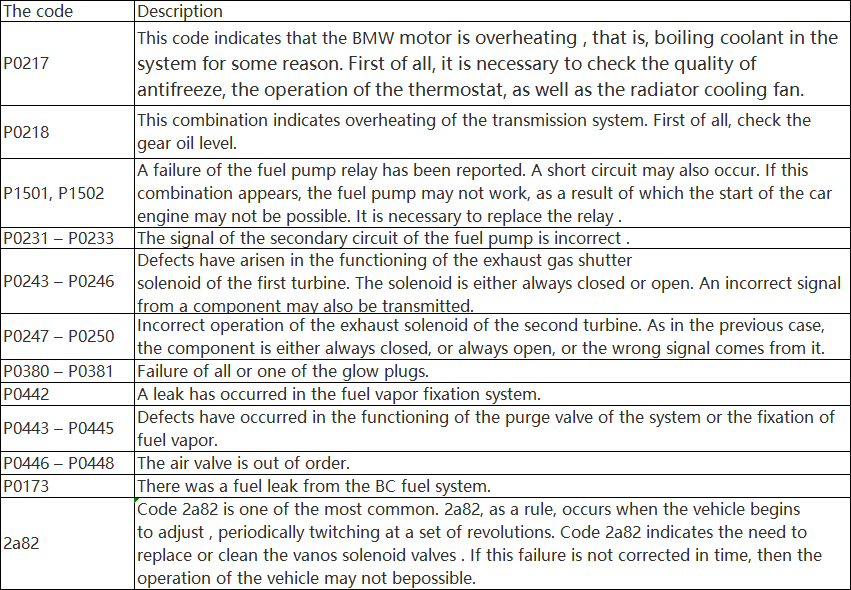
The presented decryption of codes and their translation is only part of all errors that may arise during the diagnosis process. If you find a breakdown and have replaced one or another part, you must disconnect and reconnect the battery terminals. If you do not, then the error may reappear on the display screen. Disconnecting the battery terminals is a kind of reboot onboard computer system, so do not forget about it.
BMW ICOM Diagnostic tool can do diagnositc on bmw cars.
