Uncategorized
BMW ISTA and The Car Connection Error Solution
How to solve the error of BMW ISTA software and the car?
Problem
After successfully installing BMW ISTA Software now I’m getting an error when I try to connect to the car and BMW ISTA Software. Will see the VIN but when I try to connect I get this message “The vehicle could not be identified successfully. Check vehicle interface and ‘PAD active’.”
I opened up my EDIABAS.ini file and it looked exactly like below, I didn’t see any lines that mention “connection” or “STD” or “Standard”
;#################
;# EDIABAS 7.3.0 #
;#################
;================================================= ============================
[Configuration]
;================================================= ============================
Interface = REMOTE
Simulation = 0
EcuPath = C:\EDIABAS\ECU
SimulationPath = C:\EDIABAS\SIM
TracePath = C:\Windows\Temp
TraceSize = 1024
ApiTrace = 0
IfhTrace = 0
; IfhnTrace = 0
; SystemTraceSys = 0
; SystemTraceBip = 0
; SystemTraceIfh = 0
; SystemTraceNet = 0
; BipDebugLevel = 0
; BipErrorLevel = 0
UbattHandling = 0
IgnitionHandling = 0
ClampHandling = 0
RetryComm = 1
SystemResults = 1
TaskPriority = 0
; CodeMapping = C:\EDIABAS\BIN\ansi2oem.tab
; LoadWin32 = 0
NetworkProtocol = TCP
; — neu ab EDIABAS 7.2.0 —————————————————
ShowIcon = 0
LogLevel = 0
TraceBuffering = 1
TraceHistory = 999
TraceSync = 1
; TraceWriter =
;================================================= ============================
[TCP]
;================================================= ============================
RemoteHost = LMUC203404
Port = 6801
TimeoutConnect = 2000
TimeoutReceive = 2000
TimeoutFunction = 10000
; TimeResponsePending = 5000
; DisconnectOnApiEnd = 1
; InitCmd0 = FE,04,00,03,01
; InitCmd1 = FD,05,00,03,01
;================================================= ============================
[XEthernet]
;================================================= ============================
RemoteHost = Autodetect
HeaderFormat = 0
TesterAddress = F4,F5
ControlPort = 6811
DiagnosticPort = 6801
TimeoutConnect = 20000
;================================================= ============================
[IfhProxy]
;================================================= ============================
Port = 6700
;================================================= ============================
; End Of File EDIABAS.ini
;================================================= ============================
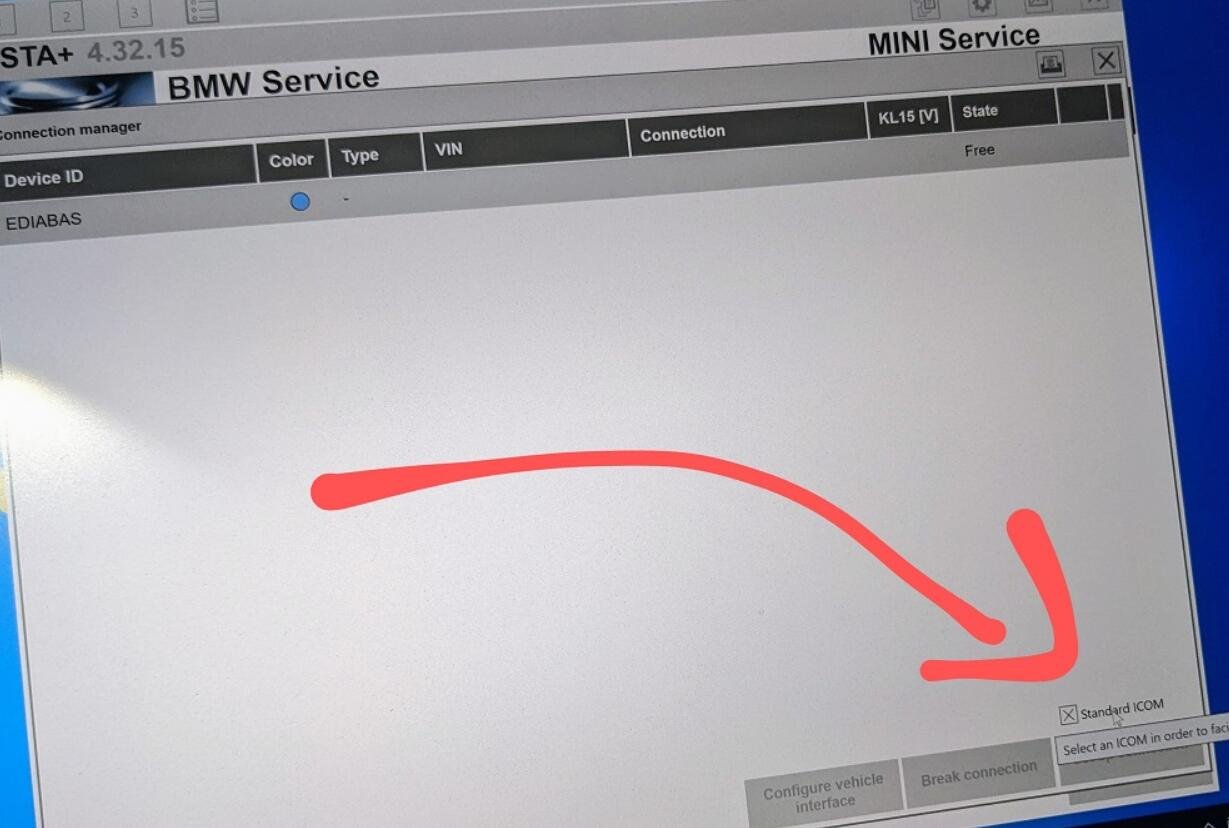 Solution:
Solution:
Change Interface = REMOTE to Interface = STD: OBD and change port settings to port 1 and latency 1ms
