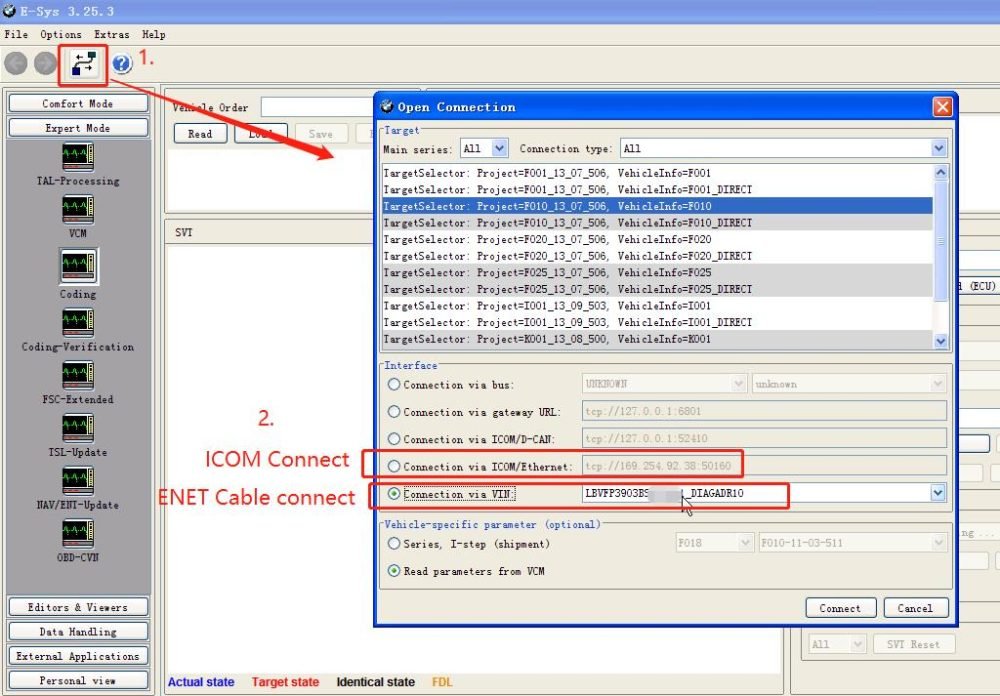Uncategorized
BMW Esys launcher pro guide on how to program and code with BMW Esys
BMW Esys Launcher Pro Guide on How to Program and Code with BMW E-sys
(To connect to BMW E-sys launcher pro you can use BMW ICOM NEXT or ENET wifi)-
- Connect to BMW car;

- Connect to BMW car;
-
- BMW E-sys Read FA, read and calculate ECU version. (Calculate will take 10 minutes)
-
- Select SVT (calculated);
-
- Select the ECU to be programmed, check the program file, and click Start to program;(will take 10 minutes or more)
-
- Program finished;
-
- After programming ECU, you still need to ECU code;
-
- Code finished, ECU programming complete. (Tips: If the ECU still does not work, you need to use the BMW ISTA diagnostic software to check the fault and check whether the ECU needs to be matched or learned.)


- Code finished, ECU programming complete. (Tips: If the ECU still does not work, you need to use the BMW ISTA diagnostic software to check the fault and check whether the ECU needs to be matched or learned.)