SMARTBIMMER©
E/F/G/I BMW coding and programming support, Easy code your BMW, MINI, Rolls-Royce or BMW Motorbikes yourself, ISTA BMW diagnosis or ISTA/P ISPI based programming support, customise your BMWs according to your wishes and unlock the BMW hidden performance/features.












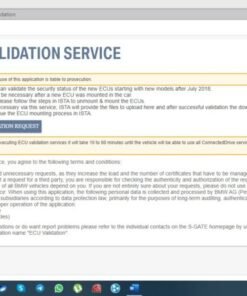
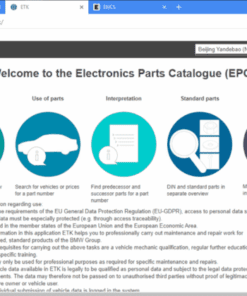
Reviews
There are no reviews yet.